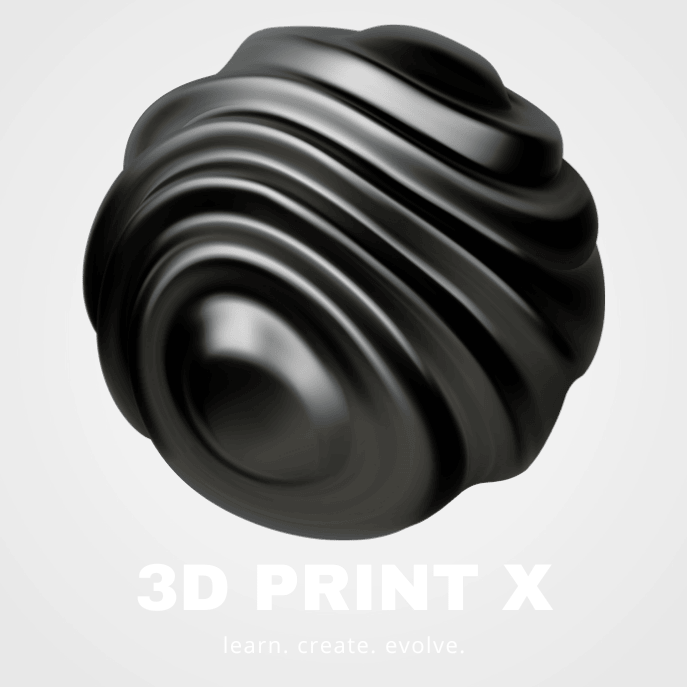Are you intrigued by the world of 3D printing but unsure where to start? As technology advances, the landscape of 3D printing continues to evolve, making it more accessible than ever for beginners. Whether you’re a hobbyist looking to create unique projects or an aspiring entrepreneur hoping to bring your ideas to life, selecting the right 3D printer can be a game-changer. In this guide, we’ll explore the best 3D printers for beginners in 2024/25, highlighting good 3D printers that strike the perfect balance between affordability, user-friendliness, and quality. Join us as we delve into the top 3D printers for beginners that promise to make your entry into the fascinating realm of 3D printing both enjoyable and successful.
What is in this article?
- Best beginner 3D printer
- Best 3D printer for most people
- Best budget 3D printer
- Best large-format 3D printer
- Best budget CoreXY 3D printer
- What is the best beginner 3D printer on the market?
- What do I need to know before buying a 3D printer?
- How did you choose the best beginner 3D printers?
- What file types can you print from?
- Does 3D printing use a lot of electricity?
- Will 3D printed objects last outside?
- Is it cheaper to build or buy a 3D printer?
- What does accuracy mean in 3D printing?

Best beginner 3D printer
Creality Ender 3 V3
The Creality Ender 3 V3 SE 3D printer is an impressive upgrade that caters to both novice and experienced makers alike. Boasting a remarkable printing speed of 250mm/s, it significantly reduces the wait time for print jobs without compromising quality. With a generous print size of 8.66 x 8.66 x 9.84 inches, users can tackle a variety of projects, from intricate miniatures to larger functional prototypes. The inclusion of CR Touch auto leveling ensures that the first layer adheres perfectly every time, while the Sprite Direct Extruder enhances the overall extrusion efficiency for better filament flow.
Additional features such as the Dual Z-Axis and auto filament loading streamline the printing process, making it user-friendly and efficient. The Creality Store continues to build on its reputation for providing high-quality 3D printing solutions, and the Ender 3 V3 SE is no exception. This model is sure to impress anyone looking to delve into the world of 3D printing or upgrade their existing setup. Overall, it’s a robust, reliable, and fast printer that delivers remarkable results, making it a commendable choice for enthusiasts everywhere.
- Improved extruder for reliable printing at higher speeds
- Powerful and quiet “Sprite” direct drive extruder
- Extremely fast printing speeds (250mm/s)
- Great for first-timers
- Great value for the price
- Smaller print bed than some competitors
- Build plate requires manual leveling
Design: Metal
Weight: 15.6 Pounds
Printing speed: 250mm/s
Size: 8.66×8.66×9.84 inch
Powerful extruder: Yes
Auto Leveling: CR Touch
Usage: 3D

The best 3D printer for most people
Prusa MK4 3D Printer Kit
The Original Prusa MK4 3D Printer kit is an exceptional choice for both beginners and seasoned enthusiasts alike. With its user-friendly DIY assembly, it provides a fun and rewarding experience right from the start. The automatic calibration feature simplifies the setup process, ensuring that users can dive into their 3D printing projects with minimal hassle. Its generous print size of 9.84×8.3×8.6 inches enables a wide range of creative possibilities while the inclusion of removable print sheets makes transitioning between prints a breeze.
In addition to its thoughtful design, the kit comes with a sample filament, allowing new users to get started immediately without needing to make additional purchases. This thoughtful detail caters especially well to those who might feel overwhelmed by the sheer volume of options in the 3D printing world. Overall, the Original Prusa MK4 stands out as a reliable, fun, and highly capable 3D printer that is sure to inspire creativity in anyone who gets their hands on it.
- Automatic bed leveling and Z calibration
- Excellent print quality
- Automatic calibration
- Automatic bed leveling and nozzle cleaning
- Loud
- Unique and innovative features make it hard to troubleshoot errors
Recommended usage: For beginners
Material: Plastic, Metal
Color: Black
Smooth first layer: Yes
Size: 19.6″D x 15.7″W x 21.6″H
Assembling: DIY Kit

The best budget 3D printer
Asani 3D Home Printer
The Fully Assembled Mini 3D Printer for Kids and Beginners from the Asani Store stands out as an excellent introduction to the world of 3D printing. With its user-friendly features and complete starter kit, it comes equipped with an auto-leveling 3D printing machine, making it accessible for those new to the technology. The package includes 10 meters of PLA filament and an SD card loaded with various designs, allowing users to jump right into the creative process without any hassles. This printer supports WiFi connectivity, making it versatile for MAC, Windows, and Linux users alike.
Parents and educators alike will appreciate the printer’s safety features and ease of use, ensuring that kids can explore their creativity without significant supervision. The quality of prints produced is impressive for a mini printer, providing vibrant results that inspire further exploration. Whether it’s for school projects or hobbyist endeavors, the Fully Assembled Mini 3D Printer serves as a fantastic foundation for budding engineers and artists. Overall, it is a highly recommended choice for anyone looking to dive into 3D printing in a fun and engaging way.
- Mycrostoner Wi-Fi connectivity, including phone app
- Prints PLA well
- Filament and microSD card included
- Wi-Fi connectivity with remote control app
- No assembly required
- Small print size
- Small build volume
Usage: 3D Home Printer
Weight: 6.4 Pounds
Wireless connection: Yes
Size: 8.3″D x 8.3″W x 11.4″H
Model: Fully Assembled Mini
Material: PLA

Best for large-format 3D printing
FLASHFORGE Adventurer 5M 3D Printer
The FLASHFORGE Adventurer 5M 3D Printer is an impressive addition to the world of 3D printing, showcasing a blend of speed, precision, and user-friendly features. With its fully auto-leveling system, users can enjoy hassle-free setup, allowing for a seamless printing experience. The printer boasts a maximum speed of 600mm/s, which significantly reduces print times without sacrificing quality. The direct extruder, capable of reaching temperatures up to 280°C, coupled with a detachable nozzle, enables versatile filament options, from PLA to more demanding materials.
The core XY all-metal structure provides stability and durability, ensuring consistent performance over time. Its generous print size of 220x220x220mm strikes a good balance between compact design and spacious build volume, making it suitable for both hobbyists and professionals. Overall, the FLASHFORGE Adventurer 5M brings efficiency and reliability to the 3D printing process, making it a compelling choice for anyone looking to elevate their projects with high-quality prints.
- Fully automatic bed leveling
- Speedy
- Flexible build volumes
- Easy to use for beginners
- Automatic bed leveling
- Noisy
Color: Adventurer 5M
Printing speed: 600 mm/sec
Material: PLA/ABS/PETG/TPU/PLA-CF/PETG-CF
Configuration: Core XY
Weight: 23.8 Pounds
Automatic Printing: Yes
Size: 15.83 x 14.29 x 17.64 (inch)

Best budget CoreXY 3D printer
ELEGOO Neptune 3 Pro FDM 3D Printer
The ELEGOO Neptune 3 Pro FDM 3D Printer impresses with its robust features and user-friendly design, making it a standout choice for both beginners and experienced makers. With its dual-gear direct extruder and dual lead screw drive, this printer ensures precise and consistent filament feeding, resulting in high-quality prints with excellent detail. The large build size of 8.85×8.85×11 inches allows for a variety of projects, from small prototypes to larger creations, while the auto bed leveling feature simplifies setup and enhances print reliability.
Additionally, the removable capacitive screen adds to the printer’s convenience, offering an intuitive interface for easy navigation through settings and print management. Users appreciate the thoughtful engineering that pairs functionality with ease of use, allowing them to focus on creativity rather than technical hurdles. Overall, the ELEGOO Neptune 3 Pro represents a solid investment for those looking to dive into the world of 3D printing without compromising on quality or performance.
- Excellent print quality
- Silent, self-adjusting stepper drivers
- Capacitive touchscreen display
- Silent stepper motors
- Dual-axis z-axis, auto bed leveling, quiet operation, and adjustable filter
- Can’t print other materials besides PLA
- Somewhat heavy at 40 pounds
Weight: 22 Pounds
Printer size: 225x225x280mm/8.85×8.85×11 inch
Stepper motors: Silent
Color: Black
Material: Aluminum
Extruder made of: SUS303 high-quality stainless steel
What is the best beginner 3D printer on the market?
As the world of 3D printing continues to expand, many enthusiasts are eager to dive into this fascinating technology. For beginners looking to make their mark in the realm of 3D printing, finding a good 3D printer that is user-friendly, reliable, and affordable is essential. With so many options on the market, it can be overwhelming to sift through the choices. Fortunately, there are a few standout models that have gained recognition as some of the best 3D printers for beginners in 2024.
One of the top contenders for beginners is the Creality Ender 3. This printer has garnered a loyal following due to its impressive print quality and extensive community support. Priced affordably, the Ender 3 is easy to assemble and offers a great learning platform for beginners. With its open-source design, users can explore modifications and upgrades as they become more familiar with 3D printing technology, allowing for growth and customization without the need to invest heavily in more advanced equipment right away. This adaptability makes it one of the good 3D printers for beginners eager to experiment.
Another excellent option is the Anycubic i3 Mega. Known for its ease of use, this printer comes fully assembled, which significantly reduces setup time for newcomers. Its touchscreen interface and reliable print bed leveling features help streamline the printing process, allowing beginners to focus more on creating their designs rather than troubleshooting technical issues. With solid build quality and impressive print capabilities, the Anycubic i3 Mega is tailored for those just entering the 3D printing world in 2024, making it a top choice for novices seeking a smooth introduction.
Ultimately, the best beginner 3D printer on the market combines accessibility, support, and user-friendliness. Whether opting for the Creality Ender 3 or the Anycubic i3 Mega, new users can embark on their 3D printing journey with confidence, knowing they have chosen well-established models that cater to their needs. As technology evolves and new 3D printers for beginners 2024 emerge, it’s important for newcomers to keep experimenting and exploring this exciting hobby, paving the way for creativity and innovation.
What do I need to know before buying a 3D printer?
Before diving into the world of 3D printing, it’s essential to understand the various aspects that come with purchasing a 3D printer, particularly if you’re a beginner. 3D printers for beginners often fall into different categories based on their technology, cost, and usability. Fused Deposition Modeling (FDM) printers tend to be the most accessible for newcomers due to their affordability and widespread availability. However, it’s crucial to assess what type of projects you wish to undertake, as this will guide your choice in printer type and material compatibility.
Another vital consideration is your budget. While entry-level 3D printers for beginners can be found at lower price points, keep in mind that the initial cost is just one part of the equation. You’ll also need to factor in the cost of materials, such as filaments, and potential upgrades or replacements for parts over time. Additionally, spending a little more on a reliable model can save you from the frustrations of frequent repairs or malfunctions. Researching user reviews and product specifications will help you make a more informed decision.
User-friendliness is a significant factor for beginners. Many modern 3D printers boast user-friendly interfaces and come with intuitive software that simplifies the design and printing processes. Before making a purchase, try to find a model that is known for its ease of setup and use, as this can make a considerable difference in your overall experience. Some printers also offer community support and resources for users, which can be incredibly beneficial when you’re just starting.
Lastly, consider the community aspect of 3D printing. Engaging with online forums, social media groups, and local maker spaces can be invaluable as you learn the ropes. These communities often share tips, troubleshooting advice, and project ideas that can enhance your skills and help you feel inspired. By understanding the different elements involved in purchasing a 3D printer, from choosing the right model to connecting with experienced users, you’ll be better prepared to navigate your journey into this exciting and creative realm.
How did you choose the best beginner 3D printers?
Choosing the best beginner 3D printers can often feel overwhelming due to the plethora of options available in the market. As I embarked on this journey, I first considered key factors that would influence the ease of use and overall experience for someone stepping into the world of 3D printing for the first time. One of the most critical aspects was the printer’s out-of-the-box usability; how simple it was to set up and start printing right away. Many beginner models pride themselves on being user-friendly, with straightforward assembly instructions and intuitive interfaces that make the learning curve less steep.
Next, I evaluated the printer’s reliability and print quality. For beginners, it’s essential to have a 3D printer that consistently produces good results without requiring constant tinkering. I researched reviews from actual users, focusing on feedback regarding print resolution, accuracy, and material compatibility. I found that solid construction and a heated bed often contributed significantly to print reliability, eliminating frustrating issues like warping and adhesion problems that can deter newcomers.
Additionally, the range of materials compatible with the printer played a vital role in my assessment. I wanted to ensure that beginners had access to versatile options, such as PLA, PETG, and even softer materials, which are great for experimenting with different projects. I also considered the availability of support and resources, as beginners often benefit from communities, tutorials, and accessible customer service that can help them troubleshoot and enhance their skills as they learn.
Finally, I weighed the cost-effectiveness of the 3D printers for beginners. While it’s tempting to dive straight into high-end models with advanced features, many affordable options provide significant value for those just starting. I ensured that the choices I highlighted combined quality printing capabilities with features that would assist in the learning process, striking a balance between price and performance. Overall, this thorough evaluation process provided a focused perspective on what to look for, ensuring that beginners can confidently embark on their 3D printing journey.
What file types can you print from?
When diving into the world of 3D printing, particularly as a beginner, it’s essential to grasp the different file types you can use for your printing projects. Many 3D printers for beginners primarily utilize STL (Stereolithography) files, which are widely recognized and supported across various printing software and hardware. STL files effectively represent the surface geometry of a 3D object, enabling users to create intricate designs without needing advanced software knowledge. This simplicity makes STL the go-to choice for newcomers eager to get started with their first prints.
In addition to STL, there are other file formats that can come into play. OBJ (Object) files, for instance, are another popular option due to their ability to support more complex features like color and texture. While not all 3D printers for beginners may handle OBJ files, those that do can provide a more vibrant outcome for detailed projects. Likewise, AMF (Additive Manufacturing File Format) and 3MF (3D Manufacturing Format) files offer advancements in 3D printing capabilities, including better support for complex structures and enhanced metadata options.
It’s important to note that different 3D printers come with various software and compatibility limitations, which might restrict the types of files you can effectively print. Therefore, before embarking on your 3D printing journey, it’s wise to review the specifications of your chosen printer and the accompanying software. This will help ensure that the file types you’re working with are suitable and prevent any unnecessary frustration as you learn the ropes of 3D printing.
Ultimately, exploring the range of file types available can enhance your experience and outcomes as a beginner. Starting with STL files, you can gradually experiment with other formats like OBJ, AMF, and 3MF as you gain confidence and expertise. By familiarizing yourself with these options, you’ll be well-prepared to create amazing 3D prints and take full advantage of your 3D printer’s capabilities.
Does 3D printing use a lot of electricity?
3D printing has emerged as a revolutionary technology, offering numerous advantages across various sectors, from manufacturing to healthcare. However, one common concern among potential users, especially those considering 3D printers for beginners, is the amount of electricity these devices consume during operation. The energy usage of a 3D printer can vary significantly depending on the specific technology employed and the complexity of the printing process.
In essence, most standard Fused Deposition Modeling (FDM) printers, which are among the most popular choices for beginners, tend to be relatively energy efficient. These printers generally operate within a power range of 50 to 250 watts per hour, which is comparable to other household appliances like a kettle or a standard television. When considering the entirety of the printing process, the energy consumption is often manageable, especially when one takes into account the potential benefits of creating custom objects on-demand, reducing the need for mass production and associated transportation emissions.
On the other hand, more advanced 3D printing technologies, such as Selective Laser Sintering (SLS) or PolyJet printing, can draw much more power due to their sophisticated systems and the need to maintain high temperatures for materials. These printers can consume significantly more electricity, and their operational costs should be considered if you’re contemplating such equipment. Nonetheless, for beginners who are just venturing into 3D printing, energy-intensive models are less common, allowing for smaller, more accessible machines that fit typical energy use patterns.
Ultimately, while 3D printing does require electricity, the actual consumption can be quite reasonable, especially for those who start with FDM printers. Aspiring hobbyists and creators should weigh the energy implications along with the numerous benefits of 3D printing, such as sustainability and creativity. As technology continues to advance, efficiency will likely improve further, making 3D printing an increasingly viable option for environmentally conscious consumers.
Will 3D printed objects last outside?
As the popularity of 3D printing continues to rise, many people are increasingly exploring its potential applications for outdoor projects. With the advent of affordable 3D printers for beginners, enthusiasts can now create a wide array of objects, from garden decorations to functional outdoor tools. However, a key concern that often arises is the durability of these printed items when exposed to the elements. Factors such as UV radiation, moisture, and temperature fluctuations can significantly impact the lifespan of 3D printed objects that are meant to be used outside.
The materials commonly used in 3D printing, such as PLA and ABS, differ greatly in their ability to withstand outdoor conditions. PLA, while popular for its ease of use, is biodegradable and can warp or degrade when exposed to direct sunlight and high temperatures over extended periods. ABS, on the other hand, offers more durability and better resistance to UV light, making it a more suitable option for outdoor applications. For those looking to create lasting outdoor items, exploring specialty filaments like PETG or ASA can also provide enhanced weather resistance.
In addition to material selection, post-processing techniques can greatly improve the longevity of outdoor 3D printed objects. For instance, applying a UV-resistant coating or sealant can protect the surface from harmful rays and moisture, thereby extending the lifespan of the printed piece. Furthermore, regular maintenance and inspections can help identify any signs of wear or damage early on, allowing for timely repairs or replacements.
Ultimately, 3D printing opens up a world of creative possibilities for outdoor projects, but careful consideration must be given to the choice of materials and protective measures. As technology continues to evolve, it is likely that even more robust options for outdoor 3D printing will emerge, making it easier for beginners to create beautiful and functional items that can stand the test of time outdoors. Whether you’re crafting decorative garden pieces or practical tools, understanding how to make your 3D prints endure the elements is key to a successful venture into this innovative realm.
Is it cheaper to build or buy a 3D printer?
When considering whether to build or buy a 3D printer, it’s essential to weigh the costs against the benefits of each option, especially for those new to the world of 3D printing. For beginners, the allure of assembling a printer from scratch can be tempting; however, this often involves a steep learning curve, coupled with the risk of unforeseen expenses related to components. A DIY approach can yield significant savings if you are tech-savvy and able to source materials economically, but for many, the time and effort involved may not be worth the financial benefits.
Purchasing a pre-assembled 3D printer might seem more expensive upfront, but this route often provides several advantages that could save money in the long run. For newcomers, ready-to-use models usually come with warranty support and customer service, critical resources that can prevent costly mistakes. Additionally, many of the 3D printers for beginners are designed to be user-friendly, requiring minimal setup and calibration, making it easier for users to start printing right away without the frustration of troubleshooting assembly issues.
Moreover, while building your own 3D printer can be an enjoyable project that enhances your technical skills, beginners may not have the necessary resources or knowledge to troubleshoot potential operational problems. The assembly can lead to performance issues if parts are not compatible or correctly aligned, which could drive costs up even further as additional components might need to be purchased to rectify any errors. In contrast, a complete unit that is ready to use provides peace of mind and allows users to focus on exploring their creative ideas without the distraction of assembly woes.
Ultimately, the choice between building and buying a 3D printer boils down to individual preferences and goals. For those who are eager to dive into 3D printing with minimal hassle, buying a pre-assembled machine is likely the most cost-effective and efficient path. On the other hand, if you have a passion for hands-on projects and want to learn the ins and outs of 3D printing technology, building a printer could be a rewarding experience despite the potential for higher costs. Regardless of the path chosen, the key is to evaluate your personal needs and budget to make an informed decision that aligns with your 3D printing journey.
What does accuracy mean in 3D printing?
Accuracy in 3D printing is a critical factor that determines the quality and functionality of the final printed object. It refers to how closely the printed model aligns with the intended design specifications. This entails both dimensional accuracy, which relates to the measurements and sizes of the printed features, and geometric accuracy, which involves the shape and form of the object. For beginners using 3D printers, understanding these concepts of accuracy is essential to achieving successful results. A small deviation in the dimensions or shape can lead to significant issues in the final product, affecting its assembly, function, or aesthetic appeal.
For those exploring 3D printing, particularly beginners, the choice of printer and materials can greatly influence accuracy. Different 3D printers — ranging from FDM (Fused Deposition Modeling) to SLA (Stereolithography) — offer varying levels of precision, depending on their technology and construction. Novices should pay attention to the specifications of these 3D printers for beginners, including layer resolution and nozzle diameter, as these factors directly affect the printing process. Higher-resolution settings typically lead to more accurate prints, making it easier to replicate intricate details of a design. However, these settings can also result in longer print times and increased material use, presenting trade-offs that new users must consider.
Calibration is another vital aspect of achieving accuracy in 3D printing. Properly calibrating a 3D printer ensures that the machine operates within the precise tolerances required for high-quality printing. This includes leveling the print bed, adjusting the extruder temperature, and tuning the flow rate of the filament. Beginners may find this process daunting, but it is a necessary step to enhance the accuracy of their prints. Resources such as manuals, online forums, and tutorial videos can provide valuable guidance in navigating these initial calibration challenges. Once mastered, however, the benefits of improved accuracy become evident, leading to a more gratifying 3D printing experience.
In summary, accuracy in 3D printing encompasses a range of factors that influence the outcome of printed items. For those starting their journey with 3D printers for beginners, understanding the nuances of accuracy—from selecting the right printer and materials to ensuring proper calibration—can significantly impact their success. As they experiment and gain experience, beginners will develop a deeper appreciation for the intricacies of 3D printing and the joy of transforming digital designs into accurate, tangible objects.